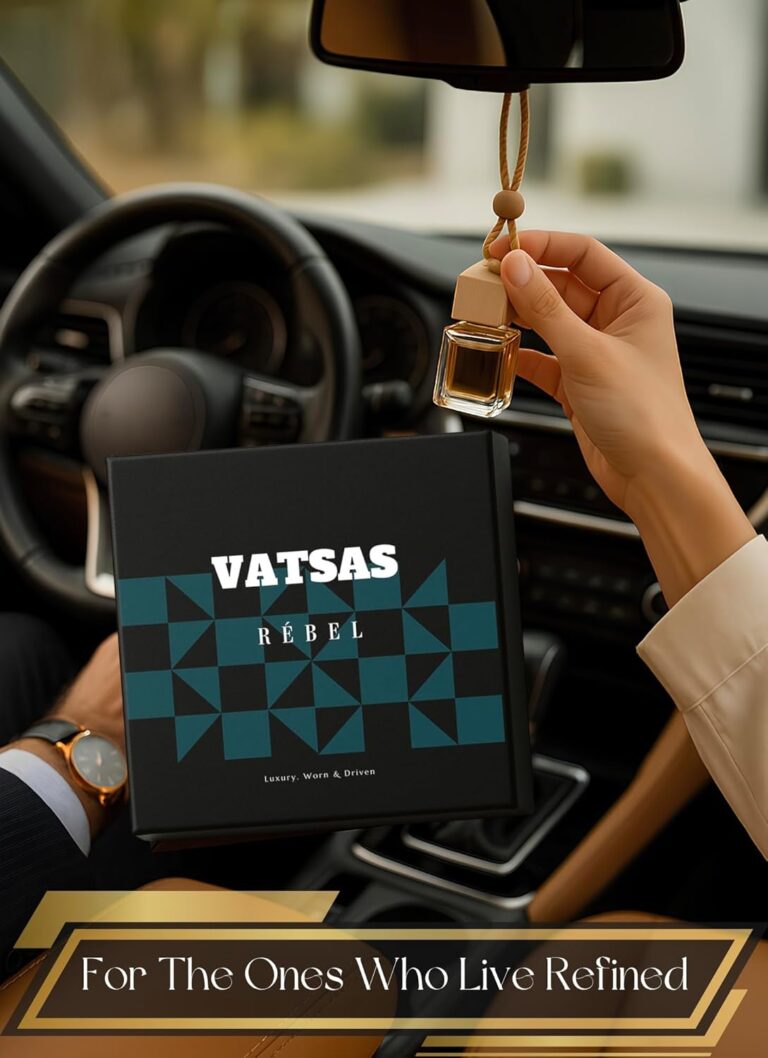Why Is My Laptop Getting Slower? Top 6 Reasons (2025 Guide)
Ever asked yourself, “why is my laptop getting slower every month?” You’re not alone. Even powerful Windows 11 machines start to lag after a few months of regular use.
The good news? Most slowdowns are fixable — and you don’t need a new laptop.
Let’s look at 6 common reasons your laptop is getting slower — and how to speed it up again in minutes.
1. Too Many Startup Programs
Every time you install software, it may auto-start when you boot up. Over time, this list grows — and your boot speed slows.
Fix it: Press Ctrl+Shift+Esc → go to Startup tab → disable non-essential apps.
2. Hidden Malware or Background Apps
Malware often hides in the background, using up your RAM and CPU silently. It slows down your laptop while putting your data at risk.
Solution: Run a full scan using a trusted antivirus like McAfee or Quick Heal.
3. Low Disk Space on Your System Drive
When your C drive is almost full, your system slows down significantly. Windows needs breathing room to create temporary files.
Clean it: Use Disk Cleanup or Storage Sense to remove junk and old system files.
4. Outdated Drivers and Software
Drivers control how your hardware talks to your system. If they’re outdated or broken, you’ll experience lags, crashes, or freezes.
Update: Go to Device Manager → Right-click → Update driver. Also, check for Windows updates regularly.
5. Visual Effects Are Eating Resources
Windows 11 looks slick, but those animations come at a performance cost — especially on older machines.
Speed up: Search “Performance Options” → Adjust for Best Performance → Apply.
6. You’re Still Using Free or Cracked Antivirus
Many free antivirus tools don’t offer real-time protection. Worse, cracked ones may be malware themselves.
Protect your laptop: Use original antivirus with live protection. Get genuine keys from ₹199 →
Final Thoughts – Your Laptop Deserves Better
If you’re tired of asking, “why is my laptop getting slower?” — now you know what’s behind the lag.
Don’t wait for your system to crash. Clean it up, protect it, and keep it running like new.
👉 Shop antivirus keys now – Instant delivery via email
FAQs – Why Is My Laptop Getting Slower?
Does antivirus speed up my laptop?
Yes. It removes malware and prevents background threats that slow down your system. According to AV-Test, slowdowns are often caused by malware or bloatware running silently in the background.
How often should I clean my system?
Once a month is ideal. Use Disk Cleanup, uninstall unused apps, and scan for threats.
Can old laptops be fast again?
Absolutely. Most laptops just need cleaning, malware removal, and in some cases, an SSD upgrade.
Where can I get affordable antivirus keys?
At marketoids.com – Original licenses from top brands, delivered instantly.